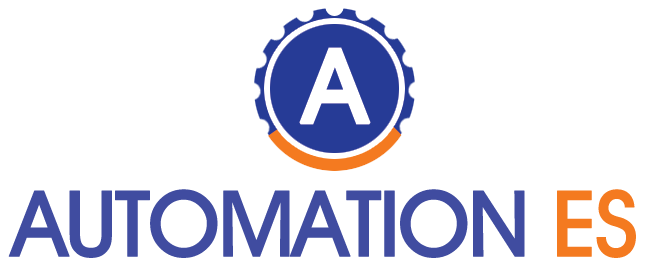Table of Contents
How to Amplify The Wifi Signal
The connection and the WIFI signal you have at home are essential to connect to the Internet. Navigation with computers, phones and other mobile devices depends mainly on the type of WIFI signal received. Therefore, you must ensure the signal is good or powerful enough not to have problems in this regard, especially in an emergency. There are homes where the wifi signal can be perfect in some rooms and relatively poor in others. The position of the router and the antennas are aspects to consider in this regard.
Antennae Position
If you want to know how to have more wifi at home, you should first know that, although not all routers have antennas, if yours do, it is essential to position them well to optimize the wifi signal throughout the home. Therefore, it is best to place the antennas perpendicular to each other, that is, one vertical and the other horizontal. Also, ensure that the antennas draw a 90-degree angle with each other. In this way, the coverage on your devices will improve, and the signal will not be as poor when you move away from the router.
Router Placement
And how to have a good WIFI signal? Well, correctly placing the router device is essential to have a good wifi signal throughout the house. Therefore, the most logical and recommended thing is to position it in the centre of the area you want to cover since if you place it at one of the extremes, the signal will have too much distance going through many walls to reach the rooms that are in the other end. This results in poor coverage in those rooms.
It is also central to place the router in an area free of obstacles. For this reason, if you put it in the centre of the home, but furniture, pots, or pans surround it, or even in a closed room, the WIFI signal will not be optimal. In addition, you should try to place it in a high position: this type of device sends waves downwards, so to make the most of its range, it is advisable to raise it as much as possible.
Update Router Firmware
To speak of firmware is to think of the program in charge of controlling the electronic circuits of routers and any other device. This program knows perfectly the device’s function and checks that it works correctly.
Due to its great importance in the router, it is essential to keep the firmware updated to optimize the WIFI signal. In some cases, it updates automatically, but some models require a manual update. To do it correctly, consult the router’s instruction manual or access the device’s configuration page to find out how to have more wifi signals. Finally, look for some options to track updates.
Lower Saturation Channels
Are you wondering how to extend the WIFI signal? You can also boost the router signal or improve the wifi signal at home by changing the wifi channel. To achieve this, follow these simple steps:
Access the device settings page.
Access the Control Channel option that is, channel control. This option is use to choose one channel for your router to operate. By default, it will be configur to select the least saturated channel automatically, but this auto mode is not always practical or reliable, so it should be check.
You should pay special attention to the congestion of the router’s WIFI channels if you live in a neighbourhood community since the WIFI signals from the neighbourhood could interfere with your home.
Choose between 2.4 and 5 GHz WIFI bands
Most current WIFIs have dual-band technology, so the router creates two types of WIFIs for the bands: 2.4 and 5 GHz.
The 2.4 GHz band tends to have a slower connection due to more interference. In addition, it has fewer channels, reaching saturation sooner. Are you wondering how to make the WIFI get further or how to make the WIFI signal reach the whole house? Well, this band is the solution. Its great advantage is that it has a more excellent range than the 5 GHz band, covering more rooms in the home.
The 5 GHz band is less used and therefore has less interference. It also has more channels distributed among the devices connected to the WIFI, thus avoiding saturation. It has a worse range and more difficulties in overcoming obstacles, but its connection speed is higher, making the devices connected to it have a better connection.
WIFI repeaters, PLCs and Mesh networks
WIFI repeaters are an economical alternative to amplify the WIFI signal at home. They are responsible for capturing the signal corresponding to your home’s WIFI network and amplifying it to have a more excellent range. This signal amplified by the WIFI repeater is the same as the one sent by the router, keeping the same name and password for the WIFI.
PLCs are the alternative to WIFI repeaters. They are also responsible for expanding the wifi signal, but in this case, they obtain it through electrical wiring. It consists of two devices:
One plugged in next to the router and connected to the device via the Ethernet cable.
Another is through the electrical connection reached by the repeater, which emits a cloned WIFI signal with the same password and name or a different one, depending on your needs.
buy a new router
If you are willing to make a significant investment to improve the wifi signal at home or amplify it, purchase a new third-party router or a neutral router that can improve the contracted operator’s service. You should also know that this new router must be connect directly to one of the operators you have contracted since the process of replacing the router is quite complex. What do you think of these methods to increase the WIFI signal at home?
Related posts
Featured Posts
Could a ‘Hacker’ Drive My Self-Driving Car?
Could a ‘Hacker’ Drive My Self-Driving Car? . Experts say it is challenging, although they could control some partial functions….
How to Boot a USB
How To Boot A Usb – Have you had problems with your computer and need to reinstall the operating system…